Personalized videos are a way of getting individualized advertisements and information to your customers, there are different formats of video which can be used, for different purposes, but what is the difference between the standard MP4 video, and the latest HTML5 based videos, and what are the different methods these videos can be created?
Lets start with ‘What is a personalized video?’. These are videos which can be viewed your customers, and contains personal information to them. This can include information you hold about your customer such as their name, information about their investments, or contract terms, or any other personal information you hold. This personalization allows your customer to stay focused on the promotion or information that is personal to them. So rather than have a generic video which they may skip, or not even view, the personalized video has a higher engagement rate because they feel more connected to the content.
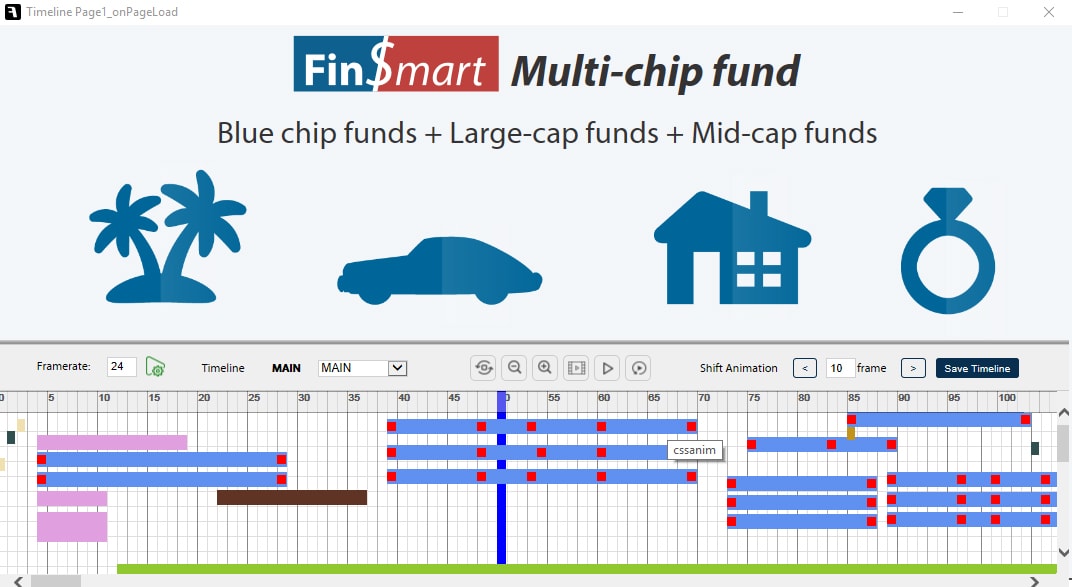
Now you know what personalized videos are, there are typically two types, the standard video which is MP4, and the HTML5 format. So what’s the difference?
Firstly, the file size between these formats are vast, a typical HD 60 second MP4 for example may be around 80Mb, this will need to be streamed at around 8Mbs. A HTML5 video would be around 1/10th of this size, so around 8Mb, so you can see the bandwidth saving straight away!
This may sound great, but there are some specific use cases needed for the HTML5 video format. For this file saving, this video would typically be an animation based video. This means there are no live action video, just graphics, text and images which have animation paths and transitions. This type of video is perfect for information based content, so on-boarding a customer showing them detailed information about their contract terms, investment amounts etc. The MP4 video can include these graphics, but then the file size and quality would decrease, which brings us to the next difference. HTML5 video uses vector graphics for text and graphics, this is a highly scalable format which does not pixelate. You can display a vector graphic bill board size, and still the curves would be smooth. With MP4, compression is used, and the text and graphics can easily become pixilated.
Therefore, depending on the type of content, choosing HTML5 may be a better offering than MP4, or vice versa. Each format has its own merits, and the format must be chosen based on the content and the use case of each scenario the video will be used for.
So how are these videos created? Within the Mediawide platform, MP4 and HTML5 videos are generated using a Mediawide Product called the Mediawide Animator. Once the raw files are generated, they are uploaded to the Mediawide servers and can then be placed into a workflow.
The Mediawide platform has many different workflows depending on the how the videos are being personalized, and delivered. First, Mediawide has a web based form for personalizing the video, this is a simple form where a user can enter the personalized data, then render the video. Secondly, Mediawide can perform Batch Adaptation, this is when a user uploads the data for the personalized video, and the system simply creates these different versions on the server in the background. When ready, the videos can be delivered. The third method is through automation. When used in conjunction with a BPM solution, automated workflow tasks can pass customer information to the Mediawide platform using APIs, and Mediawide returns back the video URL as the result, the video can then be delivered as part of the BPM workflow via email, SMS or other means.
By using the Mediawide platform, you are no longer tied to a single video format, which is large in size, and difficult to deliver, you have a choice – MP4 or HTML5. With the Mediawide platform, you also have the choice on how these videos are created, manually, batch, or automated as part of a BPM process.
For more information on the Mediawide Platform, and how Mediawide can help you create personalized videos for your customers, contact us at sales@mediawide.com or call 1.732.400.1759.