In today’s fast-paced digital environment, the demand for bespoke and efficient solutions in design workflows has never been higher. Adobe InDesign, with its versatile set of tools and capabilities, has emerged as a cornerstone for creative professionals seeking to streamline their processes and deliver exceptional results. In this blog post, we’ll delve into the realm of InDesign development, exploring the functionalities of InDesign Desktop and Server, their integration within workflows, and the art of crafting custom solutions to elevate your design endeavors.
Understanding InDesign Desktop and Server
InDesign Desktop: Adobe InDesign Desktop is powerful and versatile publishing software designed for professionals in the graphic design, marketing, and publishing industries. With its intuitive interface and robust feature set, InDesign empowers users to create compelling print and digital materials easily.
This industry-leading desktop application enables users to design stunning layouts for a wide range of content, including magazines, brochures, eBooks, and interactive PDFs. Leveraging precise typography controls, comprehensive layout tools, and seamless integration with other Adobe Creative Cloud applications, InDesign facilitates the creation of visually captivating and professionally polished designs.
By harnessing the power of Adobe InDesign Desktop, professionals can streamline their design workflows, maintain brand consistency across various collateral, and deliver impactful visual narratives that resonate with their target audience.
InDesign Server: Adobe InDesign Server is a robust and sophisticated solution tailored for businesses and enterprises seeking automated, high-performance publishing capabilities. This server-based software empowers organizations to dynamically generate and deliver complex, data-driven documents at scale, ensuring efficiency and precision in their publishing workflows.
This enterprise-grade solution operates with exceptional speed and reliability, enabling businesses to meet demanding publishing requirements while maintaining the highest standards of quality and consistency. Furthermore, Adobe InDesign Server’s ability to integrate with existing systems and databases ensures a cohesive and streamlined publishing process, thus maximizing productivity and minimizing manual intervention.
Ultimately, Adobe InDesign Server serves as a catalyst for driving operational efficiencies and unlocking new opportunities for businesses to enhance their publishing endeavors. With its unparalleled performance, automation, and scalability, organizations can elevate their publishing capabilities to deliver impactful content that resonates with their audience, thereby achieving their strategic objectives with precision and excellence.
Integration within Workflows
Both InDesign Desktop and Server play pivotal roles in enhancing design workflows across different industries. From marketing agencies producing visually captivating brochures to publishing houses streamlining the production of magazines, these tools offer a seamless blend of creativity and efficiency. Integrating InDesign within a workflow enables teams to collaborate effectively, maintain brand consistency, and deliver captivating content to diverse audiences.
Designing Custom Solutions
Harnessing ExtendScript and Plug-in Development
One of the hallmarks of InDesign development is the ability to create tailored solutions through ExtendScript and plug-in development. ExtendScript empowers developers to automate tasks, manipulate document elements, and customize InDesign’s behavior. Meanwhile, plug-in development allows developers to craft specialized features, extend InDesign’s functionality, and precisely address specific industry requirements.
ExtendScript, a scripting language based on JavaScript, unlocks the potential for automation within InDesign. It not only simplifies repetitive tasks such as batch-formatting text or resizing images to meet predefined requirements but also introduces an element of consistency often hard to maintain manually. For example, developers have harnessed ExtendScript to automate style applications across numerous documents, ensuring uniformity without painstaking manual oversight.
In the realm of publishing, plug-ins developed for InDesign have been nothing short of revolutionary. They’ve bridged the gap between static page layouts and dynamic digital formats. Publications can now effortlessly transition their layouts into interactive digital experiences suitable for e-books or online content—expanding their reach and reader engagement without cumbersome workarounds or external applications.
The advantages of integrating ExtendScript and plug-ins into InDesign workflows are multifaceted. Streamlining design processes translates to tangible time and cost savings—an essential factor in the fast-paced design world. The enhanced capability offered by these tools means that designers are free to focus on creative endeavors rather than mundane tasks.
Leveraging Adobe InDesign API and Web Services
The Adobe InDesign API, also known as a Document Object Model (DOM) API, serves as a powerful tool for creating and modifying application documents and content within the InDesign environment. Through the suite of Plug-in, Scripting, and Server SDKs offered by Adobe, users can fully extend and automate functionalities across InDesign, InCopy, and InDesign Server
The Adobe InDesign API allows developers to build custom solutions tailored to unique project demands. By leveraging web services, developers can integrate InDesign functionality into web applications, facilitating seamless interactions between design assets and dynamic online content.
Mediawide Components
Adobe InDesign comes embedded with APIs and scripts; however, starting your development from scratch will take a long time to develop and test. With Mediawide components, a lot of the leg work is already done for you.
By utilizing the Mediawide API, plug-ins, and components, templates can be created within Adobe InDesign Desktop and then customized and personalized within the Adobe InDesign Server with out-of-the-box components.
Mediawide has a complete set of components that can be used individually or combined into a complete working workflow. From InDesign Desktop Plug-ins that help with the creation of templates, InDesign Server Plug-ins for rendering and output, and Queue Managers to route jobs to multiple InDesign Server instances. Mediawide components can be used to automate your production workflows fully.
Empowering Creativity through Custom InDesign Solutions
InDesign development presents a realm of possibilities for empowering creativity and efficiency within design workflows. Whether harnessing the prowess of InDesign Desktop for intricate layout designs or leveraging the scalability of InDesign Server for automated publishing, the scope for innovation is vast. By delving into ExtendScript, plug-in development, InDesign API, and web services, developers can craft custom solutions that cater to the nuanced requirements of diverse industries, ultimately elevating the standard of design excellence. Using existing Mediawide components can help reduce the timescales to produce these types of services.
In the dynamic landscape of design and publishing, mastering InDesign development equips professionals with the tools to adapt, innovate, and exceed expectations, leading to unparalleled outcomes and an enhanced user experience.
For those seeking to unlock the full potential of InDesign development, the journey begins with a blend of creativity, technical acumen, and a commitment to shaping the future of design, along with a little help from Mediawide.